

If you already have an account, click Use existing account.When the landing page shows up, do one of the following: If you received an email invitation from a buying organization, click the link in the email message. Please note that if you have not yet received a purchase order and are expecting one, you will have to contact your customer.
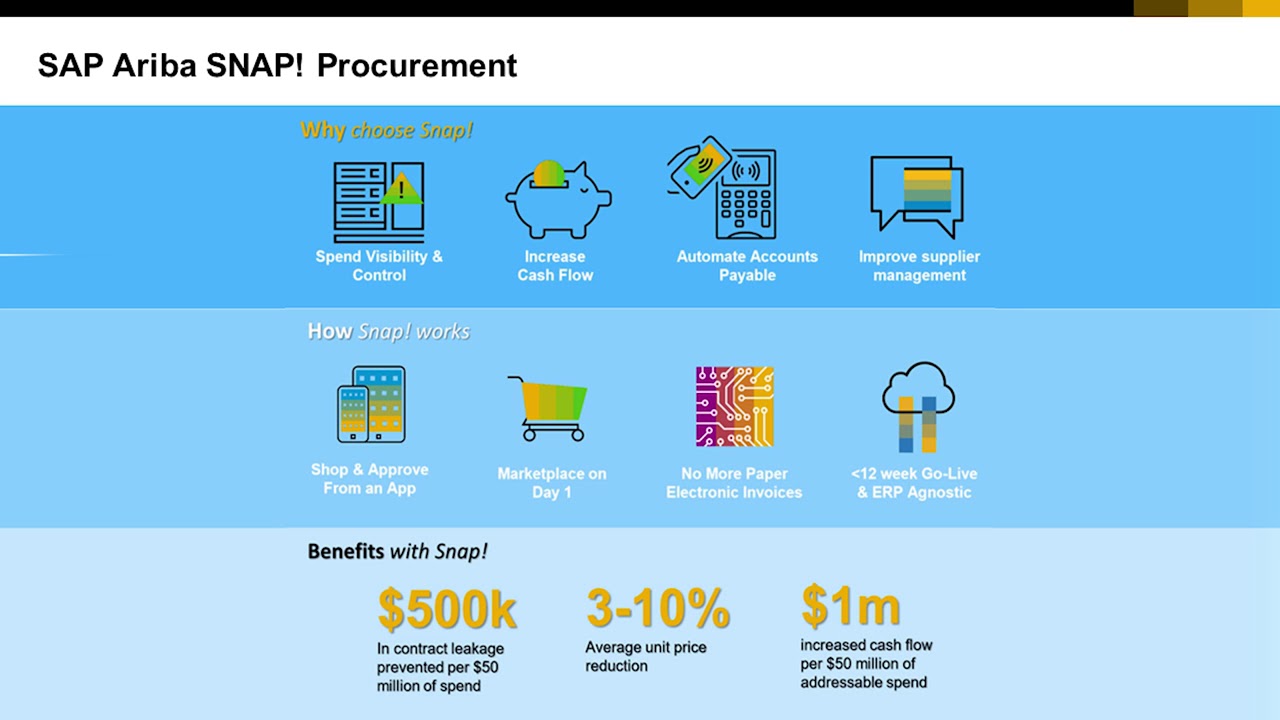
After you accept the trading relationship request, you can begin transacting with your customer. You can now establish a trading relationship with a customer by providing them with your ANID (Ariba Network Identification) number, which they will use to send you a relationship request. After you have confirmed it, you will receive a welcome email. Once you have finished, SAP will send you an email to confirm your account.

You can do a walk-up registration by going to the SAP Business Network home page:


 0 kommentar(er)
0 kommentar(er)
